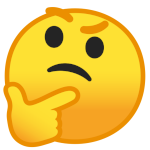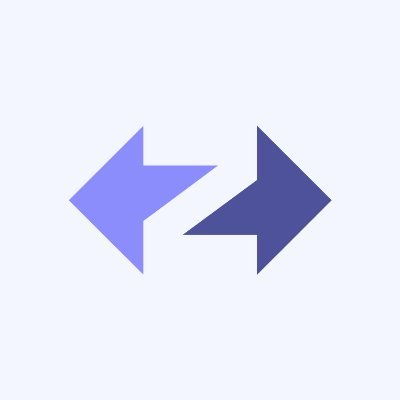Stargaze: Staking $ATOM
You may have heard of juicy airdrops like Osmosis, Regen, and Juno. It’s a great feeling to receive a bunch of free tokens for awesome new projects.
Unfortunately, if you held your $ATOM on an centralized exchange like Binance, Coinbase, or Kraken, you completely missed out on these opportunities. Not to mention you earned a fraction of the staking reward that you could have earned (Coinbase pays 5% compared to 9.89%).
This article is a guide to how to take full control of your $ATOM and make sure you’re eligible for the next big drop! By the end, you’ll be able to enter the Interchain.
Setting Up Keplr
Keplr is a browser extension you can install in either Brave or Chrome, it’s currently the most popular wallet in the Cosmos ecosystem. They have a mobile wallet that’s coming soon, but as of this writing Keplr is your best be. When you open Keplr for the first time, it will ask you to create or import a wallet.
If you don’t trust yourself to remember important security details, you can use a Google account to sign into your wallet. This is an easy to get started option, and fine for small amounts of cryptocurrency.
Alternatively, you can create your own wallet. Click “Create new account” to get started. Importantly, through this process you’ll be given a “Seed Phrase” that consists of 12–24 words. You need to store this securely. NEVER GIVE YOUR SEED PHRASE TO ANYONE.
In case you lose your laptop, your seed phrase can be used to recover your wallet. Write it down on paper and store it somewhere safe.
For large sums of money, I recommend using a hardware wallet for maximum security. If you already have a Ledger hardware device, you can easily use that with Keplr. Simply select the “Import Ledger” option and have your device close by to go through the steps.
Sending $ATOM to your wallet
There are many places to buy $ATOM these days, Binance, Coinbase, and Kraken are all quite popular.
To send $ATOM to your new Keplr wallet, you’ll need to get your address. You can find and copy your address by opening the Keplr wallet extension and clicking the address below your username. This will copy it to your clipboard.

Staking $ATOM
Open the Keplr extension an click the Stake button
You’ll be taken to the Keplr extension dashboard and shown a page with a list of validators.

Validators are the nodes that run the network, they process and store all the transactions for the blockchain. To earn staking rewards, you need to delegate $ATOM to a validator. Don’t worry, this is a secure process, there is no way for even a bad validator to steal your funds.
How to choose a validator?
Validators charge a commission for their service, a percentage on all the staking rewards you earn. So you could choose a validator with a low commission.
Other validators are contributing to the ecosystem, people delegate to Zero Knowledge Validator to support privacy research for example! Some validators offer rewards or other benefits to delegators.
Please consider delegating to a smaller validator. It’s important for the health of the network that stake remain decentralized. In fact, recent airdrops such as Juno decide to cut out exchange validators from their airdrop.
If you don’t know which one to pick, I recommend the Stargaze validator! You won’t regret it. 😉
When you’ve found the validator you want, select the “Manage” button.
This will launch a modal.

Select “Delegate”. If you want to undelegate your coins, you would select “Undelegate”.
A new modal launches:

Enter the amount you wish to delegate, and again select “Delegate.”
Note, that this will lock your funds for 21 days, meaning if you want to spend them again you’ll need to undelegate and wait. The reason for this is chain security. You can change your validator at any time without waiting the 21 days.
Finally, you just need to sign the delegation transaction.

Select “Approve” to sign and broadcast the transaction. Congratulations! You’re now earning staking rewards. 🎉