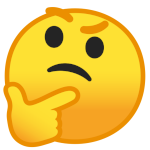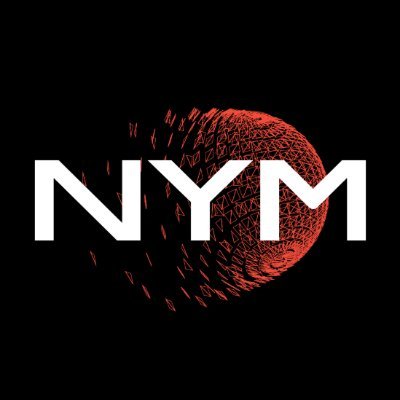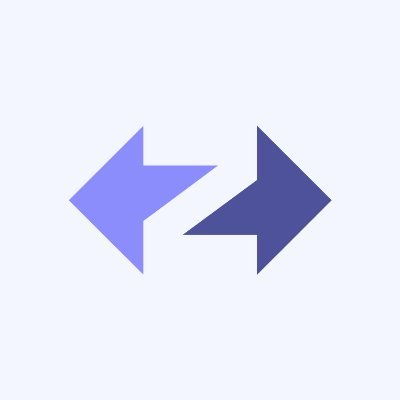Nym Testnet
from 10 Jun 2021 to 01 Aug 2021
Active
Event Info
Nym - Setup Guide
1. Installation of mixnode v0.10.1
One-liner script by Nodes.Guru for quick installation of latest version 0.10.1. Execute the following:
wget -O nym.sh https://api.nodes.guru/nym.sh && chmod +x nym.sh && ./nym.shwget -O nym_upgrade.sh https://api.nodes.guru/nym_upgrade.sh && chmod +x nym_upgrade.sh && ./nym_upgrade.sh2. Setting up node to connect to network
2.1 Link your telegram name to your node (including symbol @; case-sensitive). (repalce NodesGuru with your node’s id):nym-mixnode sign --id NodesGuru --text @TELEGRAM_USERNAMEsystemctl start nym-mixnodejournalctl -u nym-mixnode -f -o catjournalctl -u nym-mixnode -o cat | grep Version: -B 6journalctl -u nym-mixnode -o cat | grep "Since startup mixed" | tail -13. Useful commands
3.1 Check your node version:journalctl -u nym-mixnode -o cat | grep version | tail -1ls ~/../etc/systemd/system | grep nymsystemctl status nym-mixnode | grep idsudo journalctl -u nym-mixnode -n 100 -o cat | grep "Public identity key"
sudo journalctl -u nym-mixnode -n 100 -o cat | grep "Public sphinx key"journalctl -u nym-mixnode -o cat | grep Version: -B 6journalctl -u nym-mixnode -o cat | grep "Since startup mixed" | tail -1journalctl -u nym-mixnode -o cat | grep Version: -B 6 >> $HOME/nymd_info.logcat $HOME/nymd_info.logsystemctl restart nym-mixnodewget -O nym_rename.sh https://api.nodes.guru/nym_rename.sh && chmod +x nym_rename.sh && ./nym_rename.shsudo systemctl stop nymd
sudo systemctl disable nymd
sudo mv /etc/systemd/system/nymd.service /etc/systemd/system/nym-mixnode.service
sudo systemctl daemon-reload
sudo systemctl enable nym-mixnode
sudo systemctl start nym-mixnode
sudo systemctl status nym-mixnodewget -O nym_ulimit.sh https://api.nodes.guru/nym_ulimit.sh && chmod +x nym_ulimit.sh && ./nym_ulimit.shecho "DefaultLimitNOFILE=65535" >> /etc/systemd/system.conf
sudo systemctl daemon-reload
sudo systemctl stop nym-mixnode
sudo systemctl start nym-mixnode
grep -i "Max open files" /proc/$(ps -A -o pid,cmd|grep nym-mixnode | grep -v grep |head -n 1 | awk '{print $1}')/limitscurl http://v4v6.ipv6-test.com/api/myip.php && echoping6 www.google.dehostname -Iwget -q -O nym_lists_check.sh https://api.nodes.guru/nym_lists_check.sh && chmod +x nym_lists_check.sh && ./nym_lists_check.sh./nym_lists_check.sh./nym_lists_check.sh YOUR_identity_keyapt install snapd
snap install base58
ls -1 $HOME/.nym/mixnodes/*/data/public_identity.pem | while read F; do echo === $F ===; grep -v ^- $F | openssl base64 -A -d | base58; echo; done
ls -1 $HOME/.nym/mixnodes/*/data/sphinx_identity.pem | while read F; do echo === $F ===; grep -v ^- $F | openssl base64 -A -d | base58; echo; done
Troubleshooting
If you still got problems with node (for example ‘could not create TCP Listener’; or mixed packets are still 0 after 10 minutes of running), check the following: 1) is TCP 1789 port opened on server? 2) is TCP 1789 port opened for inbound and outbount on Firewall at your server control panel (website)? 3) did you put external ip in your Bond form together with :1789? 4) did you put Layer value in Layer field and not 1789? 5) If you use Google Cloud, AWS, run node on hostings outside those NodesGuru recommend, or even run it at desktop or virtual machine: 5.1) check that you got static ip 5.2) check official docs about custom –init and how to set internal/external ips as host/announce host 5.3) make sure you put external ip in Bond form 6) if you cant find yourself in explorer, try to do it this way (as shown in picture):