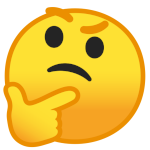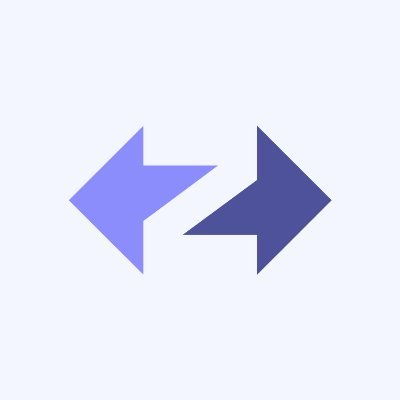Realis Network
Running Realis Network validator: a detailed guide

Greetings, our dear community members! Yesterday we released a review on who validators are, why we need them and what their functions are, so the time has come — today we will present you with an article, which is going to tell exactly the process of running a validator. Hope this step-by-step guide will be useful to you, so let us begin.
Disclaimer
Before you actually start the process, it is important for our users to know that running a validator on a live network is a lot of responsibility! You will be accountable for not only your own stake, but also the stake of your current nominators. If you make a mistake and get slashed, your money and your reputation will be at risk. We have a special document, where every step of running a validator is detaily described, so if you still have questions after this article, you can look for the answers there. Besides, do not hesitate to address our team in official Realis Telegram chat or in the special Discord section “Realis Network testnet if you will have any inquiries or if you won’t be exactly sure on how to run a validator properly.
Actual guidance
Our today’s guide is meant to explain the beginning of the process in a simple manner, so let’s start. Here is what you need to do:
- You will need to enter our official community Discord and leave an application for running a validator with a detailed description of hardware that is about to be used in a “testnet-signup” channel.
- After you are confirmed as a validator runner, you will need to create two accounts and generate two special keys according to the guide Substrate blockchain has.
- Then you will need to add those two accounts to the Polkadot blockchain here using the mnemonic phrase from 12 words.
- Afterwards you will need to send those two wallets to our community Discord (remember: avoid sharing anything related to the safety of your account).
- Then you will receive test $LIS tokens to your wallet (keep in mind, that test $LIS tokens at this time do not have any real value).
- After this you will need to launch the validator carefully according to this document brought to you by the Realis team.
That is actually it. Though the process might seem even too simple, a vast number of difficulties may occur on each step of this guide. Thus we encourage our community members that have decided to run a validator to get in touch with our support and team members on every inquiry or question that might arise: that can be done either in our official Telegram chat, either in a special channel in our community Discord — “troubleshooting”. There will also be a separate section there, where all testnetters will be able to discuss troubles they have and share their experience. Thank you in advance for your participation and time and remember — only together we can make Realis bigger and better! There will be more news released on our project’s architecture, technical details in the upcoming days, so subscribe to our social media and stay tuned not to miss any important announcements!
Official website: https://realis.network Twitter: twitter.com/realisnetwork Discord: https://discord.com/invite/sMsxFjUm Chat: https://t.me/RealisENG Announcements: https://t.me/RealisANN Merge Cats: https://soulmerge.page.link/NewsTgCats Crypto Dragons: https://dragoevolution.page.link/detg